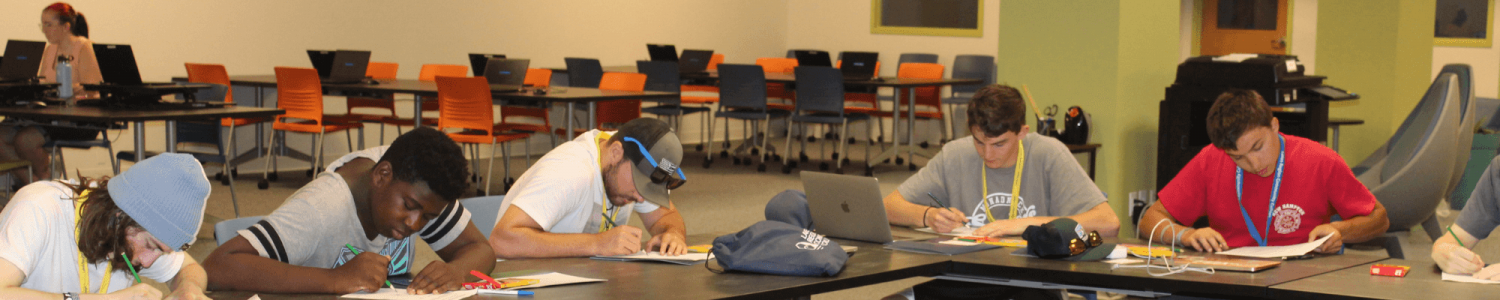Student IT Helpdesk
The LRCC Student IT Helpdesk is located in the Bennett Library.
Hours of Operation
- 8am-6:30pm Monday-Thursday
- 8am-4pm on Friday
Phone: 603-366-5390
Email: [email protected]
What We Do:
- Login issues-Okta, CCSNH Portal, Campus Wireless network
- Printing Instructions for PaperCut, and assisting on printing issues
- EasyLogin password resets
- Okta MFA factor resets, setup assistance
- Student laptop loans, and student laptop demos on how to login with Bitlocker Pin if applicable
- Help Desk ticket creation and resolution of tickets
LRCC Helpful Links
CCSNH Helpful Links

What is Multi-Factor Authentication (MFA)?
MFA is a second authentication credential used in addition to the traditional Easylogin username and password. If you access CCSNH systems (such as Banner, Canvas, SIS, Email, ZOOM, and others) or M365 (word, excel, outlook, etc.), you are required to use MFA and you will need to authenticate on a regular basis.
Helpful Links:
Forgot your EasyLogin Password OR Maybe your EasyLogin Password has EXPIRED?
Have you completed the OKTA Authentication process?
- If so, then go to myLRCC and click on the Student EasyLogin Self Service button.
- Then click on the Forgot Password? link and follow the prompts to reset your password.
If you haven’t completed the OKTA Authentication process or you bypassed this process, then go to the EasyLogin Portal.
Try logging on with your old password (if you remember) OR click on the Reset Password link.
- Provide your EasyLogin Username and Domain = Students.
- Identify confirmation method – Security Questions or Email Verification. – whichever you setup when you first claimed your EasyLogin account.
- Complete the steps and setup a new password.
KnowBe4’s blog keeps you informed about the latest in security including social engineering, ransomware and phishing attacks.
LRCC IT Department Staff
Chris Crowley
Technical Support Specialist
Phone: 603-366-5390
Information Systems Technician
Phone: 603-366-5390