Quick Start Information for Newly Accepted Students
You’ve been accepted, what’s next?
Please review and act on the information below to successfully connect with the LRCC resources you need to begin your academic journey.
Questions? No problem. We’re here to help!
Just email us at [email protected] or call (603) 366-5210.
Register to attend New Student Orientation
New Student Orientation is a great opportunity for incoming students and their families to learn more about LRCC, our programs, and our community. Participants will learn about the student support resources available here at LRCC, have time with their program advisors, and meet classmates. Please note that you only need to attend one Orientation date.
Upcoming New Student Orientation dates:
Your student account information and LRCC technology
You received an email with your student username and instructions on how to set up your password not long after you were accepted to LRCC. Set up your password and you’ll use your student username and password to access all of the LRCC digital platforms. Missed the email? Call us at (603) 366-5210 and we’ll be able to give you your student username.
LRCC IT Help Desk and technology portal
Access LRCC’s digital platforms
Connect to Your Resources Canvas Course
We created a Canvas course meant to be your go-to space to find and access resources here at LRCC. Everything from business forms, accessing Navigate and other digital platforms, and student support resources are covered in this course. Log in to Canvas to connect with your resources
All students are given an LRCC email account that we expect you to check regularly – it is how your advisor, teachers, and others (like financial aid) will communicate with you. Your email address will be your EasyLoginUsername@students.ccsnh.edu. You can access your email by clicking ‘Student Email’ on your portal and your login information will be your EasyLogin username and password.
- Now that you’ve been accepted, schedule an onboarding appointment to get started on your life as an LRCC student. Our Enrollment Operations Specialists, Allana Rose, and Sarah McGlynn, will walk you through setting up your student account, accessing important digital platforms, and connecting with campus resources, and will even help you register for classes. Allana and Sarah work with specific academic programs, so please make sure to make an appointment with the right person.
- Allana’s programs: Accounting, Auto, Business, Computer Information Systems, Culinary & Pastry Arts, Graphic Design, Human Services, Marine Technology and Nursing. Make an appointment!
- Now that you’ve been accepted, schedule an onboarding appointment to get started on your life as an LRCC student. Our Enrollment Operations Specialists, Allana Rose, and Sarah McGlynn, will walk you through setting up your student account, accessing important digital platforms, and connecting with campus resources, and will even help you register for classes. Allana and Sarah work with specific academic programs, so please make sure to make an appointment with the right person.
- Sarah’s programs: Advanced Manufacturing, All Art programs, Early Childhood Education, Electrical Technology programs, Industrial Automation & Robotics, Fire Science, Liberal Arts and Paramedic. Make an appointment!
Math is required for each of our associate degree programs. To ensure that you are placed in the correct math class, we ask students to take a math placement exam. If you have documentation such as high school or college transcripts or recent SAT test scores, be sure to send them to us for review and possible waiver of the placement exam requirement. Students should submit documents to the Admissions Office. High school transcripts and placement score results do not need to be official documents.
If placement cannot be determined using these methods, math placement exams are offered by appointment on campus Monday – Thursday 11:00am – 4:00pm and Friday 9:00am – 2:00pm in the Bennett Library. The placement exam is offered at no cost to students and may take up to two hours to complete. Appointments should be made in Navigate.
Questions? Contact Paula Kochien at [email protected].
LRCC students can either order textbooks and course materials online or visit the NHTI bookstore and shop in person. Online orders will include free shipping. Most books and materials can be purchased or rented by the semester.
The LRCC Bookstore website has a great ‘shop by student ID’ feature that allows you to enter your student ID into the Bookstore website to view and purchase your books and course supplies. Visit the LRCC Bookstore website for more information.
It’s free to park on campus but you will need to register your vehicle and pick up a parking decal from Campus Safety. You will need your student username and password to access the registration form. Register your vehicle here
FERPA…a weird but important acronym. FERPA stands for the The Family Educational Rights and Privacy Act. It’s a law designed to protect your student records. Before you turned 18, your parents or legal guardian likely had the rights to your education records. Once you turned 18, these rights were transferred to you. LRCC can talk about some or all of your college records with whomever you specify (a parent, guardian, caseworker, etc.) only if you sign and return this Authorization to Release Student Information.
US Department of Education FERPA website
Students can obtain their Student ID at the Campus Safety desk located in the lobby of the Center for Arts and Technology. Having a hard time connecting with a Campus Safety officer? Call or text the Campus Safety cell phone (603) 545-4392 to schedule a time to visit them.
LRCC’s fitness center is located in room 218 on the second floor of the Turner building. It has cardio machines and free weights and is available for use during campus business hours. Students must complete a waiver form to access the center.
Paying for LRCC
College can be expensive, and financial aid forms can be confusing, but we’re here to help! Financial Aid and Billing staff are available to you!
Tuition and fees are charged based on the number or credits you register for, so your bill may change if you change your course schedule. You can see your bill by logging in to SIS using your EasyLogin username and password at MYLRCC,clicking on the Student tab, and then Student Account.
Financial aid is available! You can find the steps to apply for financial aid in your Navigate To-Do’s, or on the Financial Aid webpage.
Log into the Student Information System (SIS) Account
Select the FINANCIAL AID tab:
Select Award, Select Award Aid Year, Select LRCC campus, Select the current aid year and SUBMIT
Review each Tab at the top of the screen:
Select EACH TAB (General Information, Award Overview, Resources/Additional Information, Terms and Conditions, Accept Award Offer) to review/answer.
Accept Award Offer:
ACCEPT or DECLINE loans
If accepting loans, you may accept ALL or a PORTION of the offered amount. NOTE: The amount you accept will automatically be split EVENLY between ALL semesters.
If you need different amounts for each semester, you will need to request the change with a financial aid representative.
Complete Loan Entrance Counseling and Master Promissory Note at https://studentaid.gov/
Tuition and Housing payments are due 14 days before classes begin. To set up a payment plan or pay your bill, log in to SIS and click on ‘Student Account’ and then ‘View and Pay Account’. In the drop down, click ‘View and Pay Account’ again and this will take you to the website where you can either pay your bill or set up a payment plan.