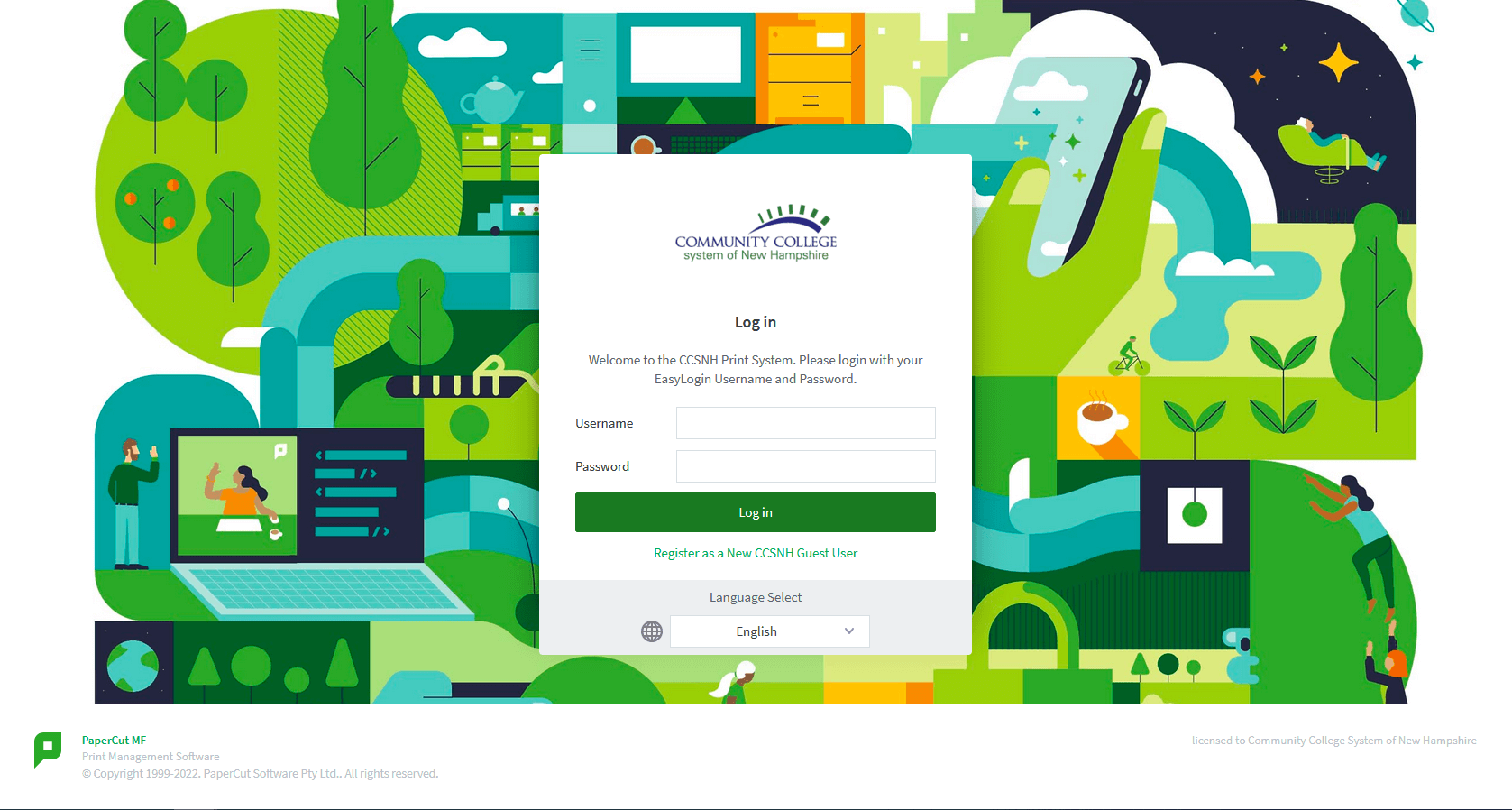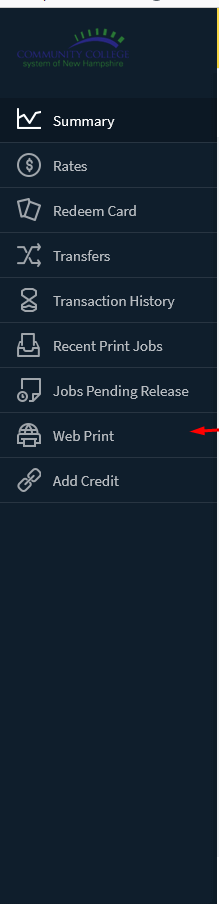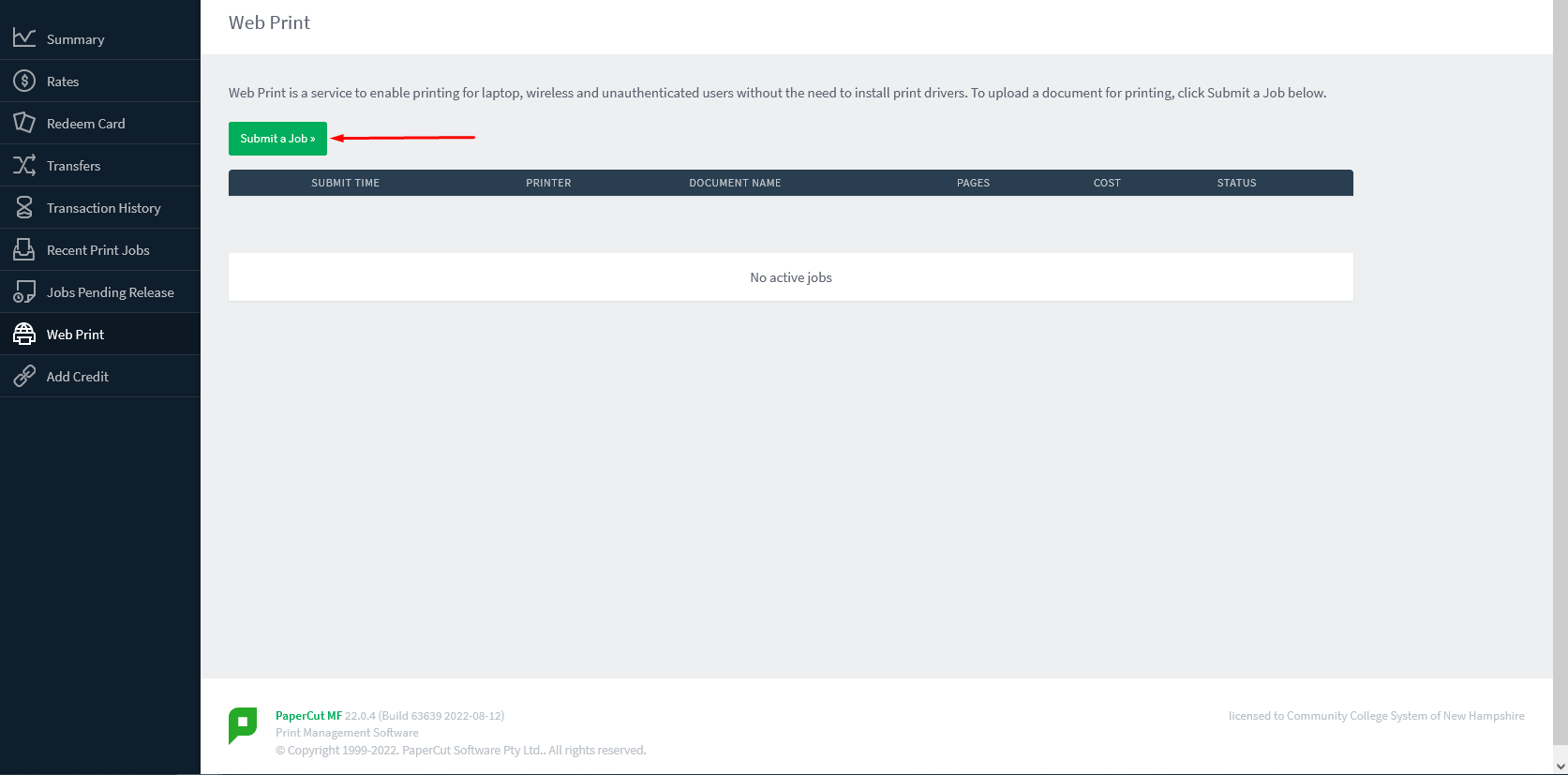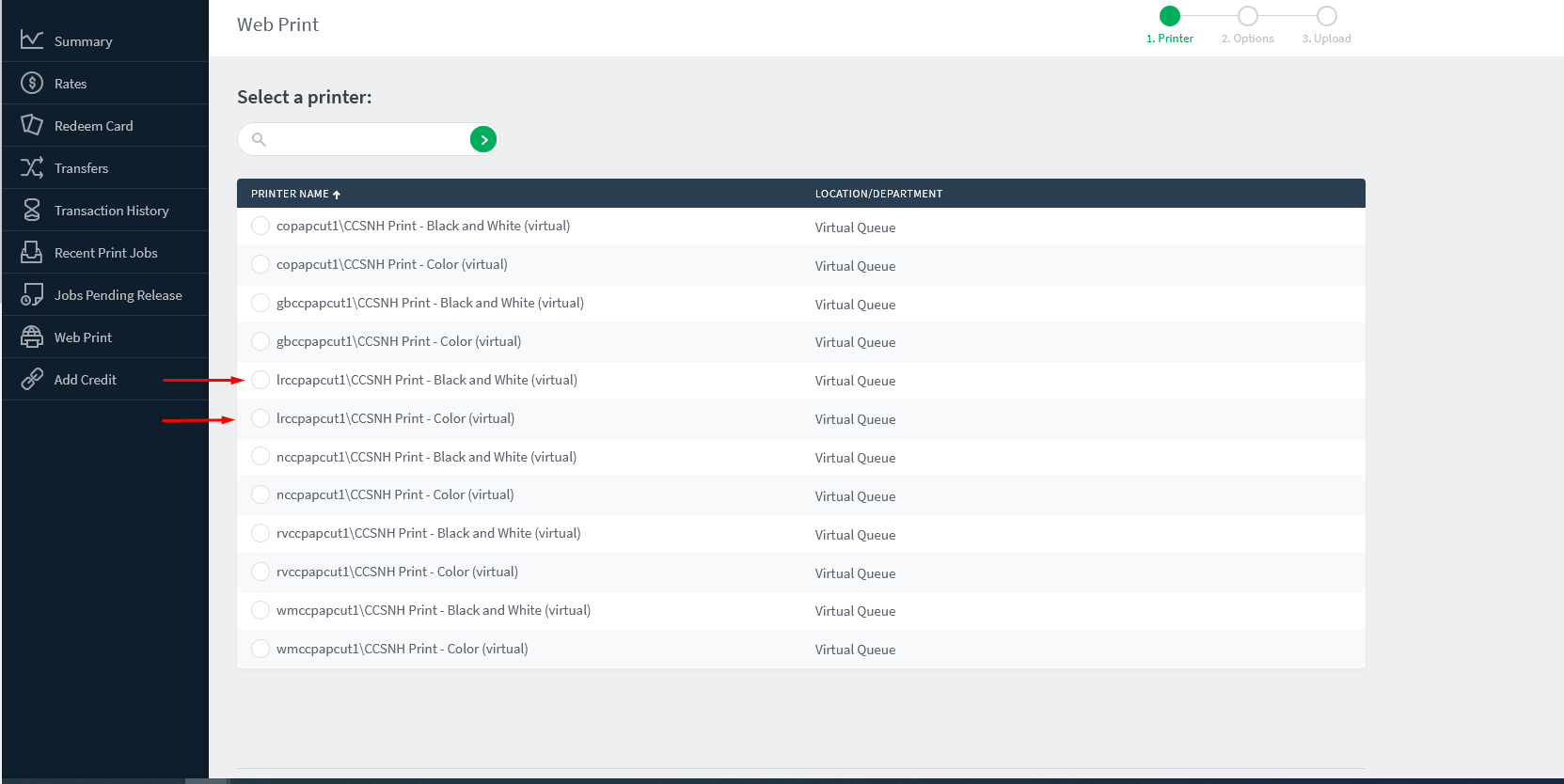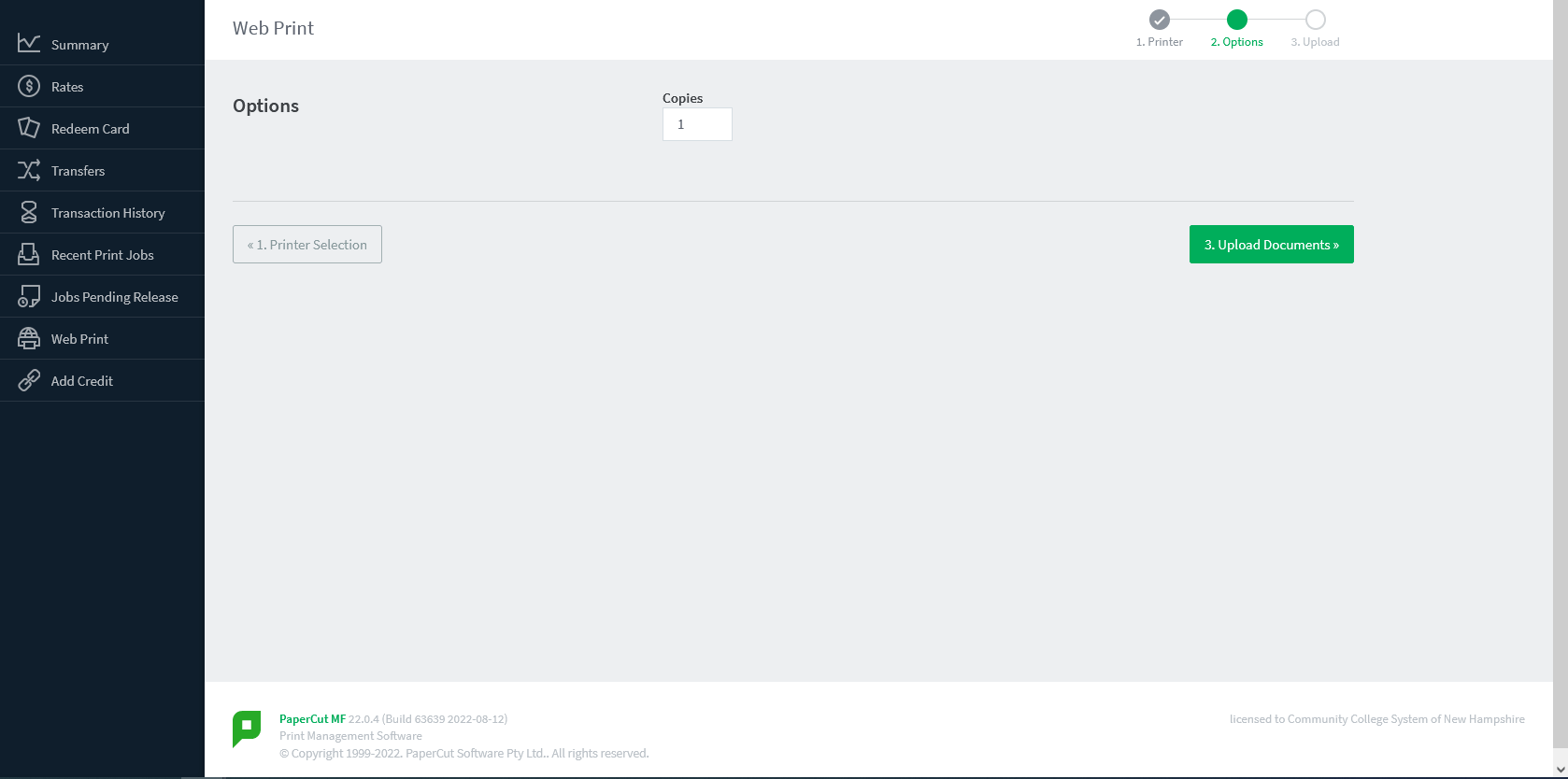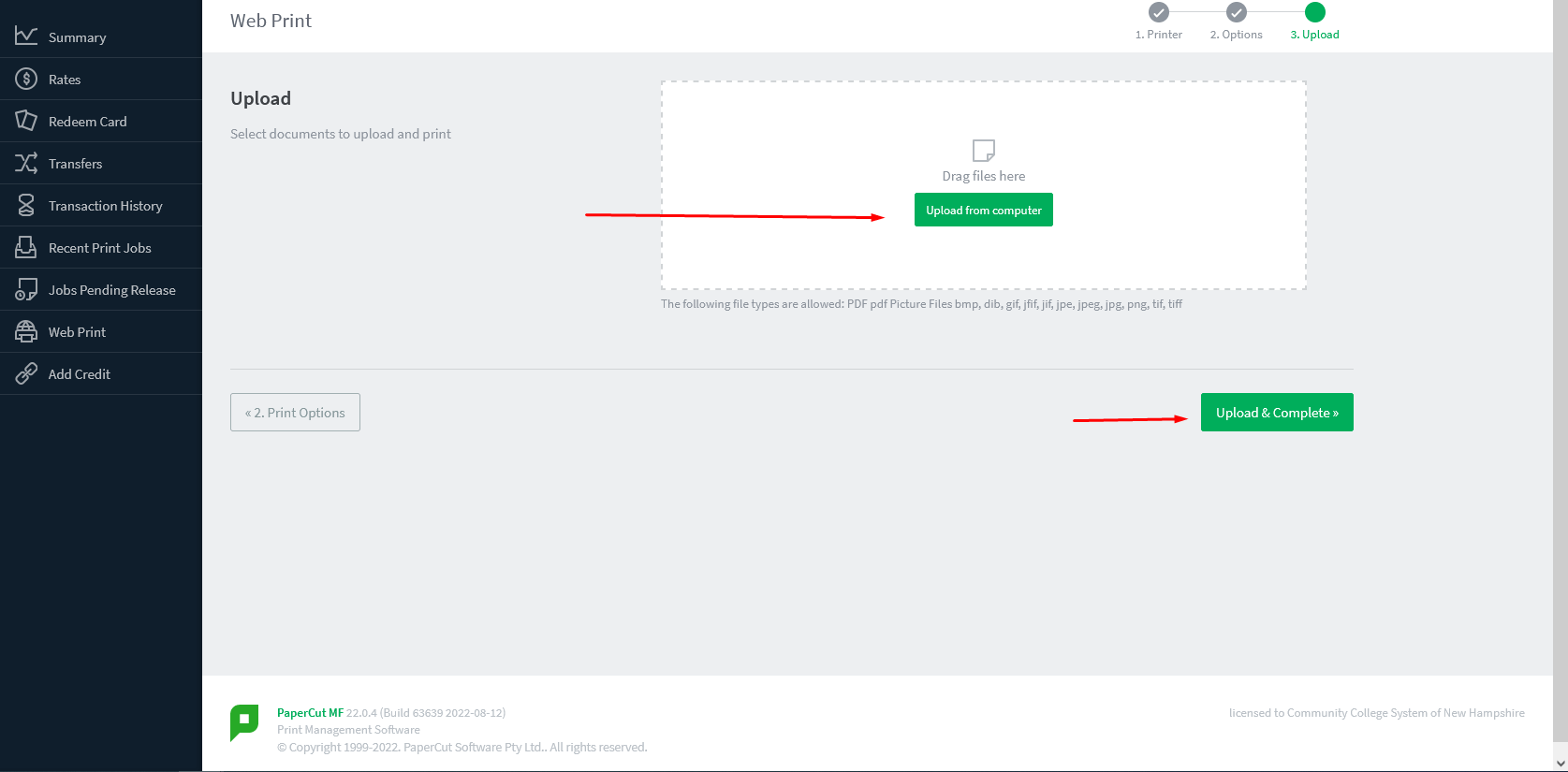Printing
All students can print at the Library or the CAT Computer Labs.
For the Library: To print go to print.ccsnh.edu and enter your EasyLogin.
Once you are logged in, click on WebPrint on the left-hand side. When selecting your printer, make sure you pick one of the two that start with LRCC. After that, upload your document. Be aware the document needs to be a PDF file for it to print. Once the document is uploaded go to the printer and sign in using your EasyLogin. After that, release your print job.
The Computer Labs in the CAT building already has the printers connected to the devices. Once you click print on the software you are using, the printer in the lab will be the default printer.