For Students, Staff & Faculty
- Connect to the CCSNH Wi-Fi
- Use your EasyLogin Credentials (Username & Password)
General Standard Settings
- EAP Method – PEAP
- Phase 2 Authentication – None
- Domain – System
- CA Certification – Don’t Follow
- IP Settings – DHCP
- Proxy Setting – None
- Security Mode – WPA2 PSK
If you’re not successful connecting….
- Forget credentials on personal device
- Review General Standard Settings
- Re-enter credentials & try again
- Your CCSNH Wi-Fi username is your EasyLogin username.
- Your CCSNH Wi-Fi password is your EasyLogin password.
You can find your EasyLogin username and password information in SIS – Student Information System (“Personal Information” tab, then “Student EasyLogin Information” link
For Guests of the Campus
- Connect to the CCSNH-Guest Wi-Fi
- Use a valid email address, last name and first name
Receive Access For 24 Hours.
General Standard Settings
- EAP Method – PEAP
- Phase 2 Authentication – None
- Domain – System
- CA Certification – Don’t Follow
- IP Settings – DHCP
- Proxy Setting = None
- Security Mode – WPA2 PSK
Are you using home internet? If so, trying connecting directly to your home router using a network cable.
Check out https://wifi.xfinity.com. Plug in your zip code and search for all the free xfinity wi-fi spots in your area.
T-Mobile has also made changes during the pandemic – check out their opportunities at T-Mobile COVID-19 Update.
Check with your cellphone vendor. Many cellular vendors are offering hotspot deals for students & educators who have cellphones capable of supporting hotspots. So call your cellphone provider and see if there any free or low cost hotspot options for you.
When your EasyLogin Password expires and requires you to re-log onto the CCSNH Wi-Fi, easily reconnect to the CCSNH Wi-Fi by
- Access your Wi-Fi settings
- Select the CCSNH Wi-Fi
- Select the Forget option to clear the cached EasyLogin password.
- Select the CCSNH Wi-Fi again.
- Select the Connect option to login using your EasyLogin username and new EasyLogin password.
Student IT Helpdesk
The LRCC IT Office is located in Bennett Library and is open from:
- 8am-6:30pm Monday-Thursday
- 8am-4pm on Friday