Contact LRCC
(603) 524-3207
[email protected]
379 Belmont Rd
Laconia, NH 03246

Students, Faculty & Staff using a LRCC computer with the latest version of the Adobe Cloud Applications loaded on it can use their EasyLogin Credentials (username & password) to access all CCSNH licensed Adobe Creative CloudApplications
The Adobe Cloud Applications include: Illustrator, Lightroom, Professional, PhotoShop, InDesign, Dreamweaver, Animate, Audition and a few others.
Note: If the computer only has the Adobe PDF Viewer application installed on it, signing in using your EasyLogin credentials will not be required.
LRCC students are eligible to receive the Adobe Creative Cloud for Education Licensing which provides a 60% discount from standard Adobe Licensing.
Students taking a class which requires Adobe software have the choice of purchasing a personal education license (see link above) to use on their personal computer OR visit the Library/Learning Commons & use any of the student computers where the Adobe Creative Cloud Suite is available for free.
The Adobe Creative Cloud Suite is also available in all LRCC computer labs which incorporate the Adobe Creative Cloud Suite in their class curriculum..
Simply use your EasyLogin email address (student###@students.ccsnh.edu) & password when authenticating.
Common Adobe questions & answers for Students & Teachers can be found at the following links:
https://helpx.adobe.com/enterprise/kb/covid-19-edu-labs-faq.html
Student IT Helpdesk
The LRCC IT Office is located in Bennett Library
and is open from:
- 8am-6:30pm Monday-Thursday
- 8am-4pm on Friday